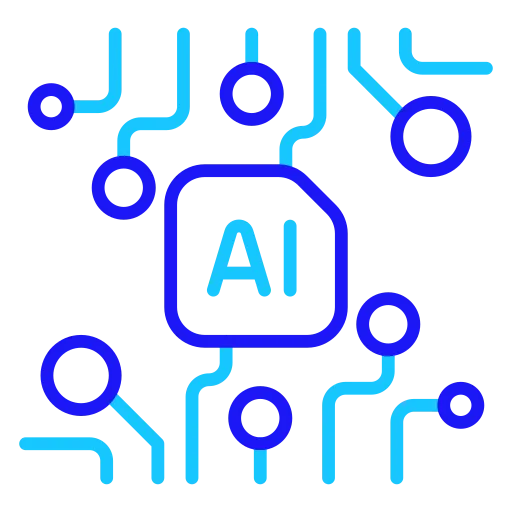Get to know more about our Free JPEG to ICO Converter
In the digital environment, icons are an indispensable part of the improvement of the graphic design and the functionality of software applications, Web sites, and operating systems. Icons assist the users in visualizing and identifying how to use different aspects of a program or item. The ICO or Icon file format is mainly used for creating icons, especially for use in desktop applications, websites, and shortcuts. Especially when you have JPEG format images that you wish to turn into ICO files, when creating icons, our JPEG to ICO Converter will suit your needs best of all as it is easy to use, quick and, definitely, free.
What is the function of JPEG to ICO Converter?
A JPEG to ICO Converter is an application that helps to convert images from JPEG into ICO format. JPEG (Joint Photographic Experts Group) is one of the most common formats that is particularly suitable for photographs or web images because they offer a good compromise between the quality of the image and its size. However, when it comes to icons, it is better to use ICO format because the format allows you to use one file with a set of resolutions and sizes, which allows for creating sharp and clear icons for different devices and displays.
How does our JPEG to ICO Converter work?
Our JPEG to ICO Converter is very intuitive and would enable you to convert your images in a very short time. Here’s how it works:
Upload Your JPEG Image: To begin with, find out the JPEG image that you need to convert. It is possible to then either drop the file into the converter tool or upload it from the user device.
Convert the Image: After uploading the image, click the ‘convert’ button on the interface you intend to use. The converter does not take a lot of time and the file is converted from JPEG to ICO and the quality and the detail of the image are not lost at all.
Download the ICO File: Once the conversion is done you can then save the new ICO file to your device if necessary. The process is swift and implies that one can make icons for his or her project within the shortest time possible.
Why JPEG to ICO Conversion is Important?
There are several reasons why our JPEG to ICO Converter is an invaluable tool:
Create Professional Icons: If you are a web developer, software designer or just a user who wants to change a desktop look, converting JPEG images into ICO format enables you to create stunning icons which can be used on different platforms and devices.
Support for Multiple Sizes: An ICO file can contain many images in various sizes, so your icons will look correct on any kind of screen and any type of device. Our converter creates ICO files that contain all these multiple sizes, which makes your icons variable and multifunctional.
Maintain Image Quality: It means that, through the help of our converter, the quality of your JPEG image will not be degraded in any way. The ICO files that our tool produces do not lose any of the detail of the original image and are entirely color faithful so your icons are clear and crisp on any platform.
User-Friendly and Quick: The JPEG to ICO Converter is user-friendly, which means that even those who are not so computer literate can use it efficiently. You can easily transform your images in a few simple steps and it would not take you long.
No Cost: Want to convert your JPEG file to ICO? Guess what, our JPEG to ICO Converter is free of cost. It does not have any hidden charges, or monthly subscription fees or any restrictions on the number of conversions that one can make for everyone.
Which Individuals and Companies Can Use Our JPEG to ICO Converter?
Our JPEG to ICO Converter is ideal for a wide range of users, including:Our JPEG to ICO Converter is ideal for a wide range of users, including:
Web Developers: Design unique favicons and other web symbols which will improve the usability of your website and remind users about your brand.
Software Developers: Create sophisticated icons for the desktop and mobile applications in order to give the required look to your software.
Graphic Designers: Comprehensive guide on how to turn JPEG images into ICO to use in different designs such as web designing and software interface designing.
Everyday Users: Modify your desktop icons or create icons for particular personal projects with no problem.
The icons also function as an important aspect in designing for the digital platforms in as much as they contribute to the aesthetic value of the design and the usability of the design. Our JPEG to ICO Converter is a simple and multi-functional tool that will help a user to convert the JPEG picture into ICO format to guarantee the compatibility and good quality. Whether you are a developer or a common user, our converter is created to be effective and simple for you. You should try it today and feel the advantage of creating exquisite icons from your JPEG images without wasting much time.