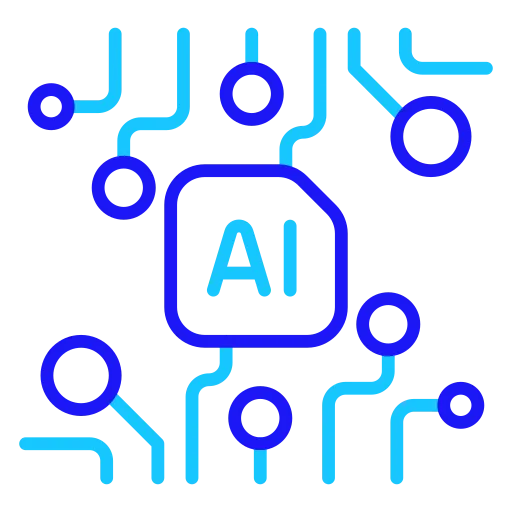Get to know more about our Free WEBP to PNG Converter
There are different types of formats in the digital images that are used differently and knowing when to use each will improve the quality and performance of your content. WEBP and PNG are two image formats that are quite famous and have certain characteristics and advantages. WEBP which is believed to be developed by Google is said to be highly efficient in terms of compression and this makes it highly suitable to be used in web applications. Though, there may be some situations when you would have to convert a WEBP image to PNG such as if you want to work with the images in a project that requires lossless quality or layering images that both use transparency. Using WEBP to PNG Converter you can easily convert these files and it is absolutely free of charge.
What does it mean to have WEBP to PNG Converter?
A WEBP to PNG Converter is an application that is designed to convert image files from Google's WEBP format to the PNG format. WEBP is an emerging image format which supports lossy and lossless compression making it possible to reduce the image size without much loss of quality. This makes WEBP a perfect option for website and digital apps use where the page loading speed and the bandwidth usage are critical. However, PNG is used when the image quality matters or when a logo or any picture needs a transparent background as per the need in graphic designing.
How does our converter work: Converting WEBP to PNG
We have made our WEBP to PNG Converter as uncomplicated as possible so that anyone can easily use it. Here’s how it works:
Upload Your WEBP Image: To begin with, choose the WEBP image, which you wish to convert. There are two ways that you can load it: you can either drag and drop it into the converter tool or upload it from your device.
Convert the Image: After the image is uploaded click on the “Convert” button. The converter analyzes the file and converts the file type to WEBP to PNG and the quality of the image is also considered.
Download the PNG Image: Once the conversion is done, the new PNG file can be downloaded to the device of your choice. The whole process is fast so that the client can proceed with the implementation of the project without any delay.
Why Should I Use Our WEBP to PNG Converter?
There are several compelling reasons to use our WEBP to PNG Converter:
Preserve Image Quality: PNG is a loss-less format, as much as its name suggests it does not compress any data while compressing. This makes it suitable for images that need to be of top quality and these include artworks, logos, detailed graphics among others.
Support for Transparency: While comparing PNG with WEBP, it is clear that transparency is one of the features that WEBP lacks in comparison with PNG. Whenever you are on a project that consists of images that need to be on a transparent background, then the WEBP files ought to be converted to PNG files.
Compatibility: Although WEBP has been getting more attention recently, it is still not supported by some platforms, software, or devices. Converting files from WEBP to PNG enables one to use the pictures in a number of applications without worries of compatibility.
User-Friendly Interface: Our converter is friendly for anyone to use even if you have no technical knowledge in the matter. The conversion process is quite easy and it only takes the user several clicks to complete the conversion.
No Cost: As you have noticed, our WEBP to PNG Converter is fully free of charge. It has no charges, subscriptions, or even restrictions on the number of conversions that one can conduct within the platform.
To whom WEBP to PNG conversion will be useful?
Our WEBP to PNG Converter is ideal for a wide range of users, including:
Graphic Designers: This recommendation is because the image format is best optimized and retained for design works when converted to PNG.
Web Developers: Make sure the images are good for all browsers and the devices by converting the images to PNG.
Content Creators: Fade PNG images should be used in blogs, facebooks, twitters, and other online media that require quality and clear images.
Everyday Users: Any person who requires an easy and fast solution to conversion that will not affect the quality of the images.
Converting images from WEBP to PNG may be critical, especially to retain high quality, compatibility, and transparency of projects. In fact, we are glad to offer you our WEBP to PNG Converter – a simple, yet effective solution to this problem. Regardless of whether you are a professional in the field of design or just an ordinary user of graphic software, our converter is created for you with the emphasis on simplicity and efficiency. Give it a shot today and discover how easy it is to convert your WEBP images to PNG format here.