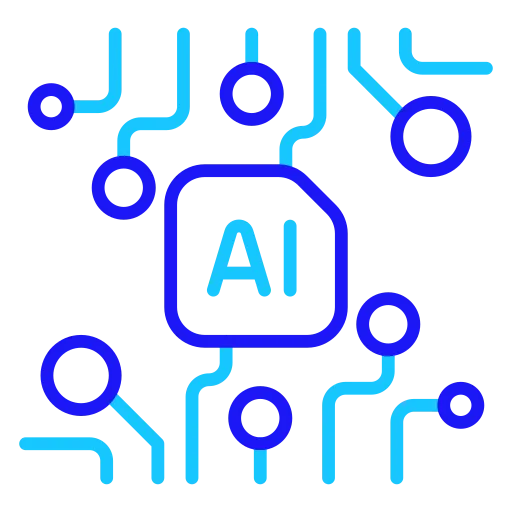Get to know more about our Free JPG to PNG converter
In the modern world, the need to convert image formats is more frequent than before due to technological advancement. In today’s society, people who deal with graphic designing, photography, web designing, or any other field that involves images and graphics require to convert files from one format to another. As for the image formats, the two most used formats are JPG (JPEG) and PNG. Each of the formats has its strengths and weaknesses and sometimes you have to go from one format to another. Thankfully, that is where our Free JPG to PNG Converter is, providing a fast, easy and effective answer to all your conversion requirements.
What is a JPG to PNG Converter?
A JPG to PNG Converter is a tool which can be used to convert an image from JPG format to PNG format. JPEG (Joint Photographic Experts Group) is one of the popular methods of compressing digital images, especially those which are produced through digital photography. Portable Network Graphics (PNG) is one of the formats that uses lossless data compression. Converting a JPG to PNG may be for the purpose of image quality, image transparency or for compliance with web or print standards.
How does our Free JPG to PNG converter work?
That is why our Free JPG to PNG Converter is very simple and doesn’t have any complicated options. Here’s how it works:
Upload Your Image: To start with, it is required to open the image, which is in JPG format, and convert it. In the tool, you can either drag the file into the converter tool or upload it from your device.
Convert the Image: After the image has been uploaded, one clicks on the ‘Convert’ button. It only takes a few moments for our converter to process the file to convert from JPG to PNG.
Download the PNG Image: Once the conversion is over, you are able to download the new PNG file to your device. The whole process is quite quick, which means that you are not delayed with your project any time you seek the services.
Why Our JPG to PNG Converter Tool is the Best Free JPG to PNG Converter Online?
There are several compelling reasons to use our Free JPG to PNG Converter:There are several compelling reasons to use our Free JPG to PNG Converter:
Preserve Image Quality: Converting JPG files to PNG is of most importance when one needs to preserve the quality of the image to the greatest extent possible. It is different from JPG for it does not involve loss of data hence no information is lost during the conversion. This makes PNG one of the best formats for images with high resolution and well defined edges.
Support for Transparency: Another advantage of using PNG format over JPG is that the former can support an alpha channel or in other words, transparency. In case you require an image with a background that has been removed for a website, logo or any graphic design project then converting your JPG to PNG is the best way to go.
Web Compatibility: PNG files are commonly used by many websites and other digital platforms due to their capacity to manage high definition image and transparency. The converter that we offer allows it to be easy for you to be able to ensure that your images are of the right quality as specified above.
Ease of Use: The converter which we are developing is going to be user-friendly. It is very important to note that there is no need to download any software or even have some technical skills to convert your images from JPG to PNG. It is as easy as sending a file to a friend and pressing on a button.
No Cost: Our JPG to PNG converter is named so, as it doesn’t include any hidden charges and is absolutely free to use. It is not a paid and closed service and everyone can use it in need of it, without having to pay any additional fees.
Which Individuals and Business Entities May Find Our Free JPG to PNG Converter Service Useful?
Our Free JPG to PNG Converter is ideal for a wide range of users, including:Our Free JPG to PNG Converter is ideal for a wide range of users, including:
Graphic Designers: Choose PNG format for images to maintain high image quality and use it to have a better quality work with transparency.
Web Developers: Make sure that images are in web standards and may require support for transparency when necessary.
Photographers: I always turn photos into PNG so that they can be printable and clear even when used on different platforms.
Content Creators: It is easy to optimize images for the web, and for use in blogs and social networks, for example.
Everyday Users: Those people who want to easily and quickly convert images without using additional software and making a payment for it.
Being a graphic designer, you’ll find that images are critical in design and particularly in web design and social media; therefore, the right tools are instrumental. Using our Free JPG to PNG Converter is a simple and effective way to convert your images and keep the quality of the image and the option of transparency. Regardless of its frequency of use, our converter can accommodate the professional as well as the non-professional user. Today, test it and learn how you can easily and fast convert your JPG images to the PNG format.